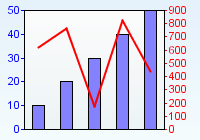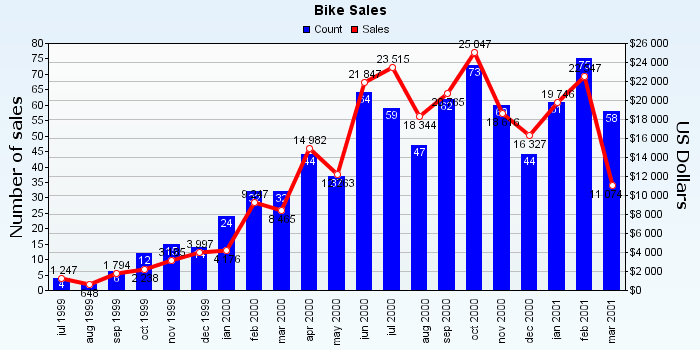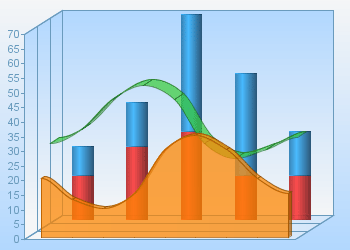EASYCHARTS DOCUMENTATION : OVERLAY CHARTS
2. Multiple overlays
3. Double ranges
4. Complex overlay chart
Servlet:
<img src="http://localhost:8080/servlet/com.objectplanet.chart.ChartServlet?
chart=bar&
width=200&
height=140&
sampleValues=10,20,30,40,50&
overlay=line&
overlay_sampleValues=20,10,40,30,45&
overlay_sampleColors=red
">
Java:
// create base chart
double[] values = new double[] {10,20,30,40,50};
BarChart base = new BarChart();
base.setSampleCount(values.length);
base.setSampleValues(0, values);
base.setRange(0,50);
// create overlay chart
double[] overlay_values = new double[] {20,10,40,30,45};
LineChart overlay = new LineChart();
overlay.setSampleCount(overlay_values.length);
overlay.setSampleValues(0, overlay_values);
overlay.setSampleColor(0, Color.red);
// add overlay chart, the ranges of the overlay chart will
// automatically be adjusted to the base chart's range
base.addOverlayChart(overlay);
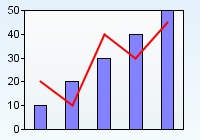
This example adds a bar chart on top of a line chart.
Applet:
<applet code=com.objectplanet.chart.ChartApplet
archive=chart.jar width=200 height=140>
<param name=chart value="line">
<param name=sampleValues value="20,10,40,30,45">
<param name=overlay value="bar">
<param name=overlay_sampleValues value="10,20,30,40,50">
<param name=overlay_sampleColors value="red">
</applet>
Servlet:
<img src="http://localhost:8080/servlet/com.objectplanet.chart.ChartServlet?
chart=line&
width=200&
height=140&
sampleValues=20,10,40,30,45&
overlay=bar&
overlay_sampleValues=10,20,30,40,50&
overlay_sampleColors=red&
">
Java:
// create base chart
double[] values = new double[] {20,10,40,30,45};
LineChart base = new LineChart();
base.setSampleCount(values.length);
base.setSampleValues(0, values);
base.setRange(0,50);
// create overlay chart
double[] overlay_values = new double[] {10,20,30,40,50};
BarChart overlay = new BarChart();
overlay.setSampleCount(overlay_values.length);
overlay.setSampleValues(0, overlay_values);
overlay.setSampleColor(0, Color.red);
// add overlay chart
base.addOverlayChart(overlay);
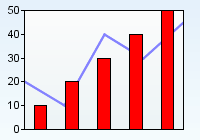
This example adds a bar chart on top of another bar chart.
Applet:
<applet code=com.objectplanet.chart.ChartApplet
archive=chart.jar width=200 height=140>
<param name=chart value="bar">
<param name=sampleValues value="10,20,30,40,50">
<param name=barWidth value="0.6">
<param name=overlay value="bar">
<param name=overlay_sampleValues value="28,46,34,45,37">
<param name=overlay_sampleColors value="red">
<param name=overlay_barWidth value="0.3">
</applet>
Servlet:
<img src="http://localhost:8080/servlet/com.objectplanet.chart.ChartServlet?
chart=bar&
width=200&
height=140&
sampleValues=10,20,30,40,50&
barWidth=0.6&
overlay=bar&
overlay_sampleValues=28,46,34,45,37&
overlay_sampleColors=red&
overlay_barWidth=0.3&
">
Java:
// create base chart
double[] values = new double[] {10,20,30,40,50};
BarChart base = new BarChart();
base.setSampleCount(values.length);
base.setSampleValues(0, values);
base.setRange(0,50);
base.setBarWidth(0.6);
// create overlay chart
double[] overlay_values = new double[] {28,46,34,45,37};
BarChart overlay = new BarChart();
overlay.setSampleCount(overlay_values.length);
overlay.setSampleValues(0, overlay_values);
overlay.setSampleColor(0, Color.red);
overlay.setBarWidth(0.3);
// add overlay chart
base.addOverlayChart(overlay);
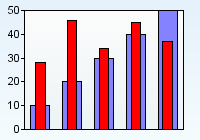
Applet:
Servlet:
Java:
Each overlay chart added is given an index. You can use this
index to control the individual overlays:
Applet:
Servlet:
Java:
2. Multiple Overlays
You can overlay multiple overlay charts by adding an index to the
overlay parameter.
<applet code=com.objectplanet.chart.ChartApplet
archive=chart.jar width=200 height=140>
<param name=chart value="bar">
<param name=sampleValues value="10,20,30,40,50">
<param name=barWidth value="0.6">
<param name=overlay0 value="bar">
<param name=overlay0_sampleValues value="28,46,34,45,37">
<param name=overlay0_sampleColors value="red">
<param name=overlay0_barWidth value="0.3">
<param name=overlay1 value="line">
<param name=overlay1_sampleValues value="16,18,24,35,27">
<param name=overlay1_sampleColors value="orange">
<param name=overlay1_stackedOn value="true">
</applet>
<img src="http://localhost:8080/servlet/com.objectplanet.chart.ChartServlet?
chart=bar&
width=200&
height=140&
sampleValues=10,20,30,40,50&
barWidth=0.6&
overlay0=bar&
overlay0_sampleValues=28,46,34,45,37&
overlay0_sampleColors=red&
overlay0_barWidth=0.3&
overlay1=line&
overlay1_sampleValues=16,18,24,35,27&
overlay1_sampleColors=orange&
overlay1_stackedOn=true&
">
// create base chart
double[] values = new double[] {10,20,30,40,50};
BarChart base = new BarChart();
base.setSampleCount(values.length);
base.setSampleValues(0, values);
base.setRange(0,50);
base.setBarWidth(0.6);
// create the first overlay chart
double[] overlay0_values = new double[] {28,46,34,45,37};
BarChart overlay0 = new BarChart();
overlay0.setSampleCount(overlay_values.length);
overlay0.setSampleValues(0, overlay0_values);
overlay0.setSampleColor(0, Color.red);
overlay0.setBarWidth(0.3);
// create the second overlay chart
double[] overlay1_values = new double[] {16,18,24,35,27};
LineChart overlay1 = new LineChart();
overlay1.setSampleCount(overlay_values.length);
overlay1.setSampleValues(0, overlay1_values);
overlay1.setSampleColor(0, Color.orange);
overlay1.setStackedOn(true);
// add overlay charts
int overlay0_index = base.addOverlayChart(overlay0);
int overlay1_index = base.addOverlayChart(overlay1);
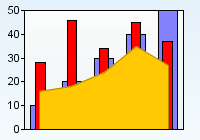
removeOverlayChart(int index);
setOverlayChart(int index, Chart chart);
getOverlayChart(int index);
setOverlayChartOn(int index, boolean on);
isOverlayChartOn(int index);
3. Double Ranges
An overlay chart can use another range than the base chart. The ranges
are controlled from the base chart and the overlay chart is configured
to use a second range.
<applet code=com.objectplanet.chart.ChartApplet
archive=chart.jar width=200 height=140>
<param name=chart value="bar">
<param name=sampleValues value="10,20,30,40,50">
<param name=rangePosition value=left>
<param name=rangeColor value=blue>
<param name=rangeOn_2 value=true>
<param name=rangeColor_2 value=red>
<param name=rangeStep_2 value=100>
<param name=overlay value="line">
<param name=overlay_sampleValues value="623,765,176,825,438">
<param name=overlay_seriesRange_0 value="2">
<param name=overlay_sampleColors value="red">
</applet>
<img src="http://localhost:8080/servlet/com.objectplanet.chart.ChartServlet?
chart=bar&
width=200&
height=140&
sampleValues=10,20,30,40,50&
rangePosition=left&
rangeColor=blue&
rangeOn_2=true&
rangeColor_2=red&
rangeStep_2=100&
overlay=line&
overlay_sampleValues=623,765,176,825,438&
overlay_seriesRange_0=2&
overlay_sampleColors=red">
// create the base chart
double[] values = new double[] {10,20,30,40,50};
BarChart base = new BarChart();
base.setSampleCount(values.length);
base.setSampleValues(0, values);
base.setRange(0,50);
base.setRangePosition(0, 0); // range 0 on the left side
base.setRangeColor(0, Color.blue);
base.setRangeOn(1, true); // turn on second range
base.setRangeColor(1, Color.red);
// create the overlay chart
double[] overlay_values = new double[] {623,765,176,825,438};
LineChart overlay = new LineChart();
overlay.setSampleCount(overlay_values.length);
overlay.setSampleValues(0, overlay_values);
overlay.setSampleColor(0, Color.red);
// configure the overlay chart's first series adjust
// itself with the second range of the base chart
overlay.setSeriesRange(0, 2);
// add overlay chart, and set its upper range
base.addOverlayChart(overlay);
base.setRelativeRange(1, 1.0, 100);