For questions that require a selection between alternatives, you should select this option. Example:
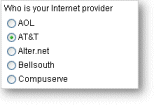
The screen for setting up a multiple choice question:
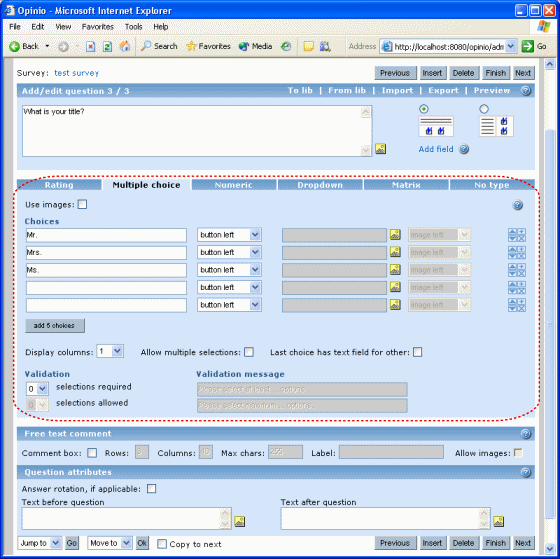
Use images: Enables the feature to display images with each or some of the choices.
Choices: Set up all your choices. For each choice, you can set the following:
- The choice text. This is the most common form. Type in the text to be displayed.
Alignment of radio-button/checkbox, relative to the text. The possibilities are:
- button right
- button left
- button top
- button button
Examples:
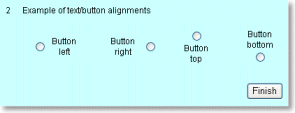
- Image. Each choice can include an image. To add an image, click on the small image-button. You can either select an image, or upload a new image from the dialog box that will appear. See upload.
Image alignment. This will indicate the position of the image, relative to the text and button. The alignment choices are:
- image right
- image left
- image top
- image button
Example of using images:
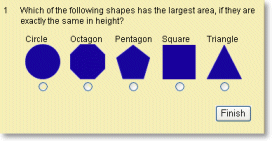
In this example, the button alignment was set to "bottom" (relative to image/text), and the image alignment is set to "bottom" (relative to the text).
Edit-buttons. To make editing the multiple choice question easier, buttons are provided to move choices up and down, and to insert and delete. When moving up, the current choice will be swapped with the preceding choice. When moving down, the current choice will be swapped with the choice after it. When deleting, all choices after it will be moved one position up. When inserting, all choices following the current choice will be moved down, and a new empty choice will appear.
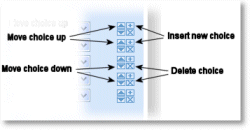
Columns: The number of columns to display the choices. With many choices, more than one column will often look better. If more than one column is used, the choices will be displayed in this order (this example has 20 choices, displayed in 4 columns, alphabetically):
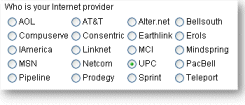
Allow multiple selections: If this feature is selected, the choices for this question will appear as "checkboxes", meaning each option can be turned on or off. If this feature is not selected, the options for this question will appear as "radio-buttons", meaning only one of the options can be selected at any time. Example:
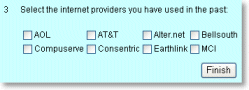
Last choice has text field for other: Includes a text-field for entering "other", if none of the other choices apply. The text field is of size 10, with 255 character maximum. Example:
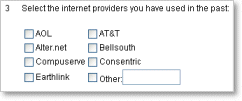
Selections required: This lets you control how many of the choices the respondent must answer (minimum selections). Set this to 3, and the respondent must select 3 or more options in the multiple choice question.
Allowed selections: controls how many choices the respondent may select (max selections).
Validation messages: lets you define what messages is given to the respondent if the requirements of minimum/maximum selections are not met.