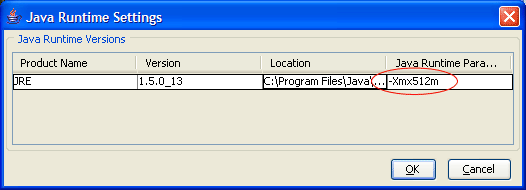Server side memory usage
Start Network Probe from command line with larger maximum Java heap size:
C:\Program Files\Network Probe 2\java -Xmx512m -jar Probe.jar
With this settings the Network Probe server will maximum use 512 MB memory. The memory used by Network Probe when it is run as a service can be configured from the "Network Probe Service Configuration window".
Client side memory usage
If you have a lot of data you might need to increase the memory available to the java plugin in your browser. For windows go to Control Panel and open the java control panel click on the "Java" tab and and the view java applet runtime settings button.
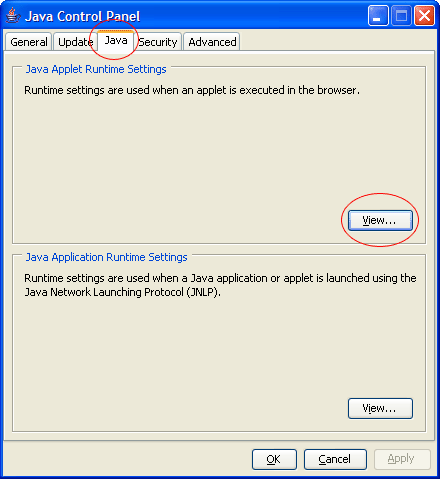
In the "Java Runtime Settings" window enter -Xmx512m to make at most 512 MB memory available to the java plugin.