Using the search field you can quickly find and inspect hosts and protocols on you network. Into the search field protocol names (ether.ip.tcp.http) or the protocol id number (1.2048.6.80) can be entered. To search for hosts enter either the host name (markuspc) or the ip address (10.0.2.2) into the search field. While entering a host or protocol into the search field Network Probe immediately shows both matching hosts and protocols. The suggestions shown are sorted by the bandwidth they use in bytes, and are updated as you continue typing.
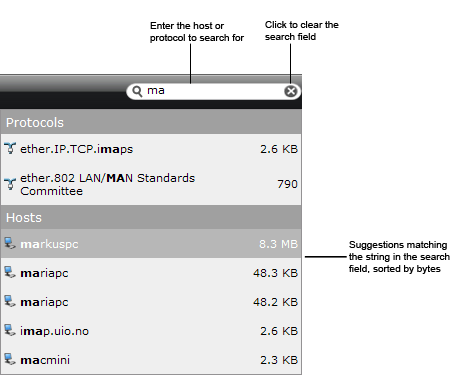
Suggestions can be selected using the up and down arrow or using the mouse. Press enter to search for the selected suggestion.
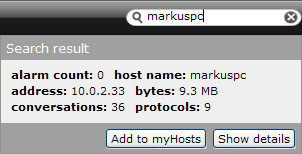
Click the "Add to myHosts" button to add the host to the myHosts window. Click the "Show detail" button to open the host detail window.