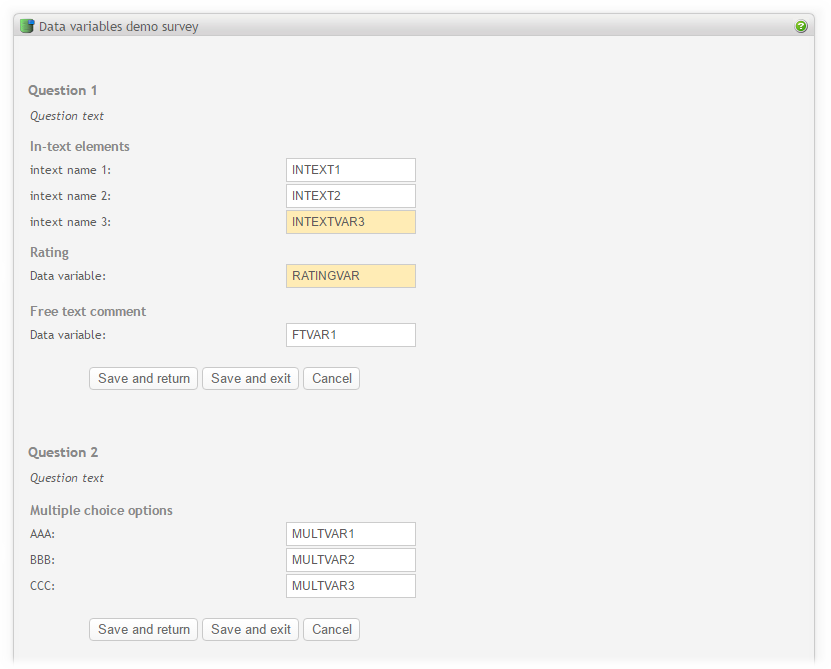This feature allows to create and edit data variables names for survey reports. Data variables are user-defined variables names that are displayed in the headings of raw data and SPSS reports instead of headers that otherwise would be generated automatically. It is especially useful for users who use data collected by Opinio in analytical software such as SPSS. Analysts do not longer need to edit variable names in their software, but can do it directly in Opinio. This is less error-prone and is also less time-consuming. Data variables can be edited both before and after data has been collected.
This screen provides a nice overview over all data variables names in the survey. This is more convenient than to edit data variables in the question edit screens, which is an alternative way to add and edit data variable names.
The screen lists all data variables in the survey. Use "Save and return" button if you want to save the entered variables names and return back and continue editing. Use "Save and exit" if you want to save the changes and leave the screen. Data variables should be unique per survey. When a field is left blank, a pre-defiened data variable name will be used in a report. Some older analytical software do not support data variables longer then 8 characters long. Such variables a highlighted with orange color in Opinio.