In-text elements are a collection of input types that are possible to insert right into the question text.

The new in-text elements will be inserted at the location of your cursor. Select where in the question text you want to insert a field, and click "New in-text element" button. After you have defined the element details and saved, a tag for the newly created in-text element will be placed in the question text. The tag will look like <<#In-text name#>>. For example if you created an in-text named "Email" the tag will look like <<#Email#>>. Do not change in-text elements manually. Click on the edit-button to do this.
Example 11. In-text elements
The tags will be replaced by the actual input field before the question is displayed to the respondent:
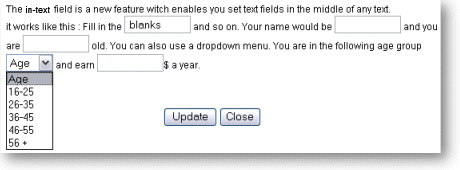
With some HTML knowledge or advanced editor mode, there is no limit to how you can organize your question. See HTML hints.
The following rules applies:
- You can move in-text elements inside the question text as you like
- All in-text elements in the current question must have a unique name.
- All in-text elements defined for the question must be used (appear in the question text). Delete unused elements from Edit in-text elements screen.
To edit existing in-text elements click on the "Edit in-text elements" button under the question text.
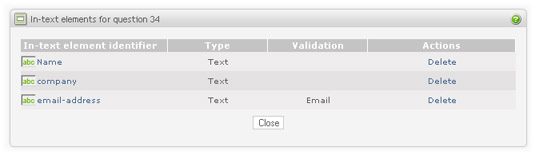
The in-text element table allows you to edit and delete existing in-text elements. Some of the basic in-text details are displayed in the table. If some of the in-text elements are not yet used (not appearing in the question text), the "Insert" link will appear in the Action column of the table. If you then click on the "Insert" link, the in-text element will be inserted in the question text at the cursor position.