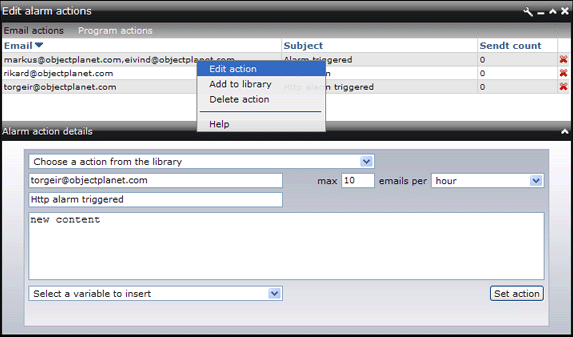Email alarm actions can be edited in the "Main" screen by clicking the "Edit alarm action" button in the Edit alarm window.
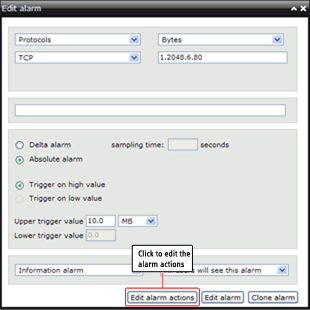
Choose an email alarm action in the list or choose "Edit action" in the right-click menu to edit the selected action. Once the action is selected the actions details are displayed in the bottom section of the window where you can edit the details. Confirm any changes by clicking the "Edit action" button. Click the "Clone action" button to clone the action. By clicking "Add to library" the e-mail alarm action is added to the action library.