By right clicking in the network traffic table you want to export data from, a popup with an 'Export data' choice will be displayed.
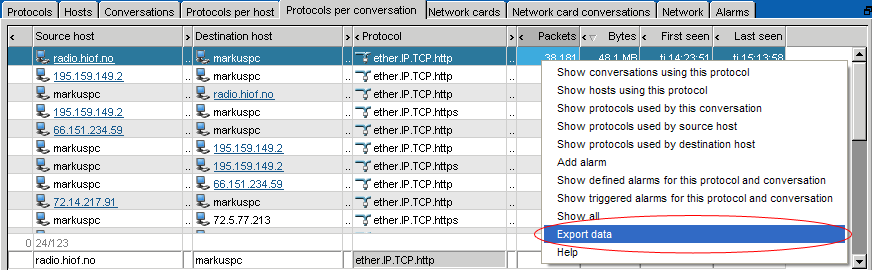
When you select 'Export data' a window is opened containing all the data in the table in a text area which you can use to copy and paste the data. The data in the window is exactly the same data as in the table with the correct sorting, filter settings, and visible columns.
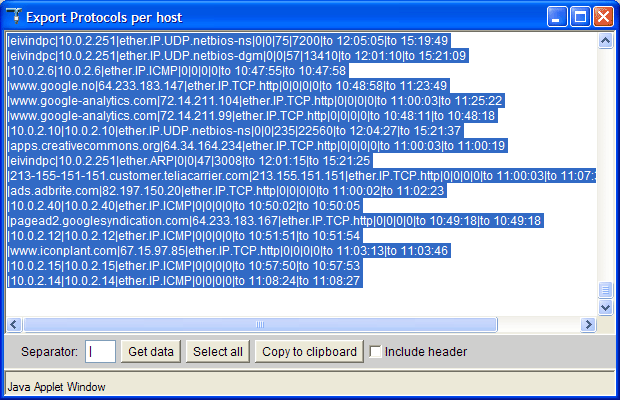
You can change the field separator by typing it into the text field available for this and clicking the 'Get data' button. The header fields can also be included by turning on the 'Include header' checkbox.