The fields at the bottom of each table is called the filter bar and can be used to search for network traffic details. Left click one of the fields in the filter bar to start typing. As you type, the first row matching the text in the respective column is automatically scrolled to and selected in the table.
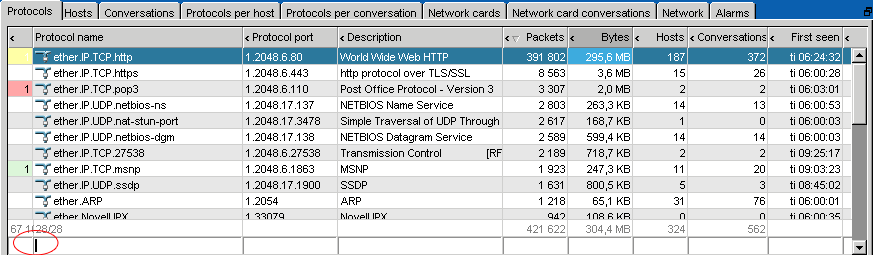
The phrase 'pop3' was typed in the first field of the filter bar, and the ether.IP.TCP.pop3 protocol was found in the table.
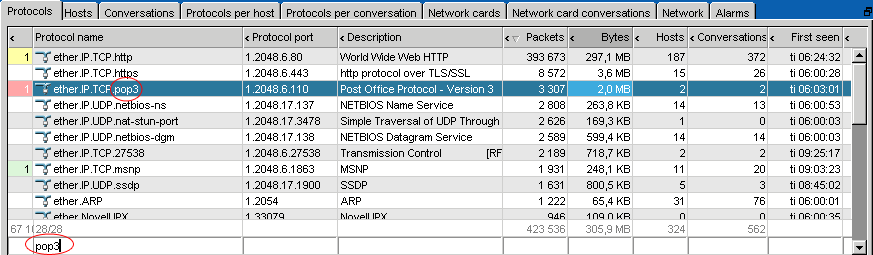
For textual columns, a match is made if the row contains the text from the filter field in the column (substring). If you want an exact match, simply add an equals sign (=) in after the search text.