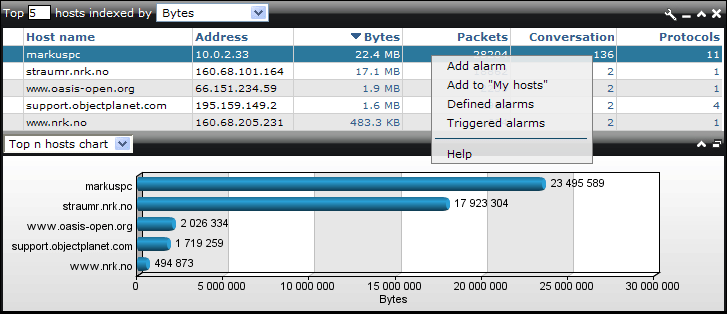Using the top n windows you can watch the top n protocols, hosts, talkers, listeners and conversations on your network. Per default the top n data is indexed by the amount of traffic the entries have. You can change the index to the number of packets, the number of hosts, conversations or protocols. The amount of entries displayed in the table can be changed in the input field in the window header. The top n chart at the bottom of window displays the entries in the table graphically.
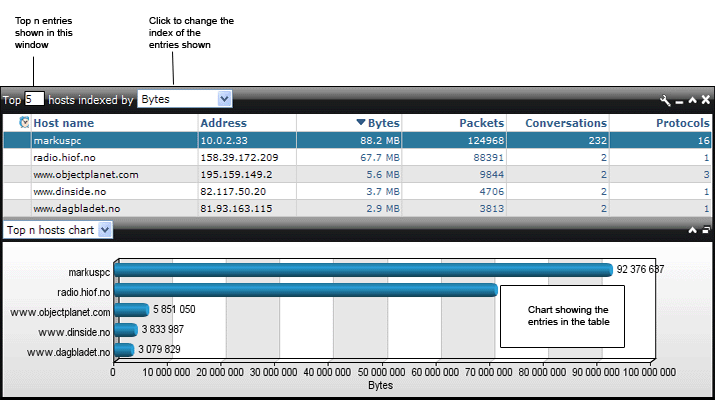
Clicking on a link in one of the top n tables will open an interval chart. Interval charts displays traffic over time for the selected interval.
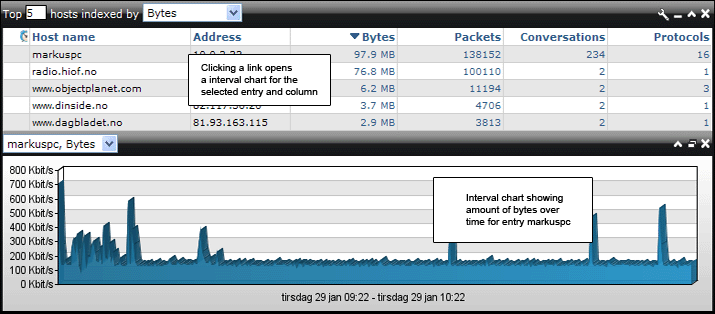
Top n windows right click menu
The right click menu is shown if any entry in the top n table is right clicked.
Add alarms - this will open the add alarm window, and fill in the entry clicked on.
Add to "My hosts" - this will add the clicked entry to the my hosts table.
Defined alarms - this will open a window showing the defined alarms for this windows table.
Triggered alarms - this will open a window showing the triggered alarms for this windows table.