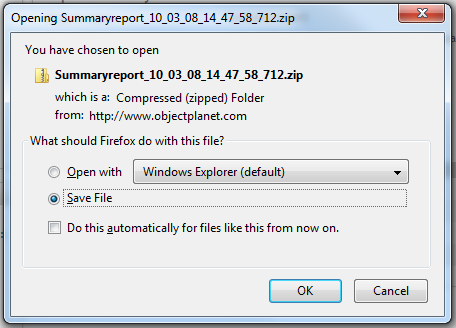How do I export my data to Excel or SPSS?
1. Select the 'Reports and data' menu item from the survey administration page:
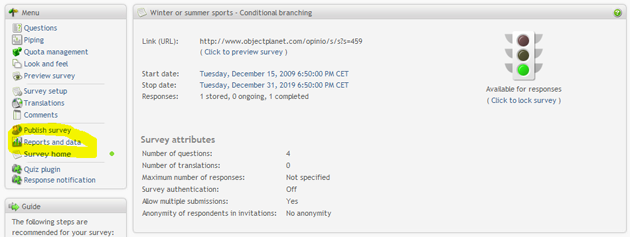
2. Select your report:
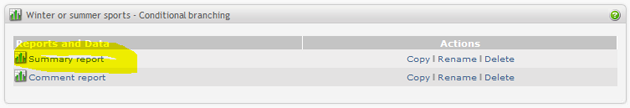
3. Select 'Raw data report' or 'SPSS data file':
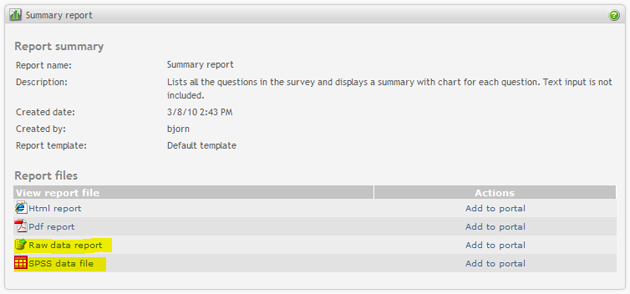
4. Save the exported data file:
The data is packed into a .zip file which you can save to your disk and import into Excel or SPSS.