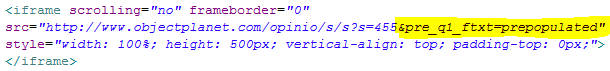How do I pre-populate the survey with answers?
Some times you want to include answers to questions in your survey already when the user starts responding to it. This might be for reporting reasons or maybe which path to take through the survey based on which department the respondent belongs to. You can also hide those questions already having prepopulated answers and use them for reporting later.
You can prepopulate questions from the survey link or adding them to email invitations.
Below is an example of the form from the bottom of this screen where we want to tag which document the form is embedded into so we can report on it later.
1. Hide the question:
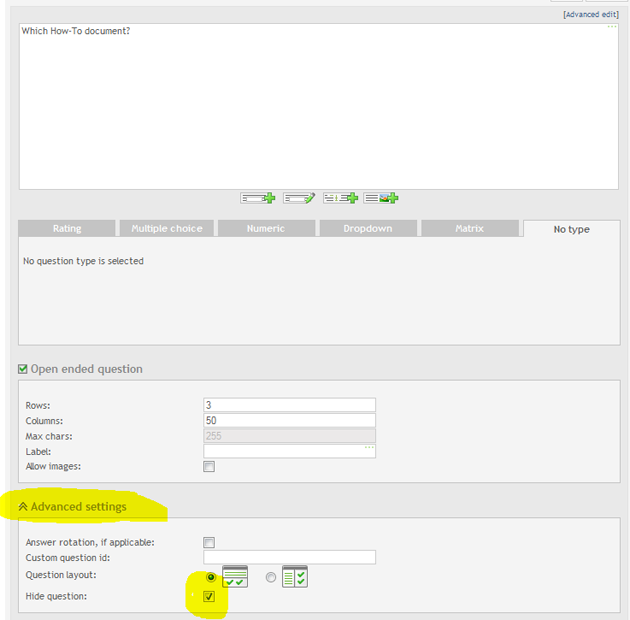
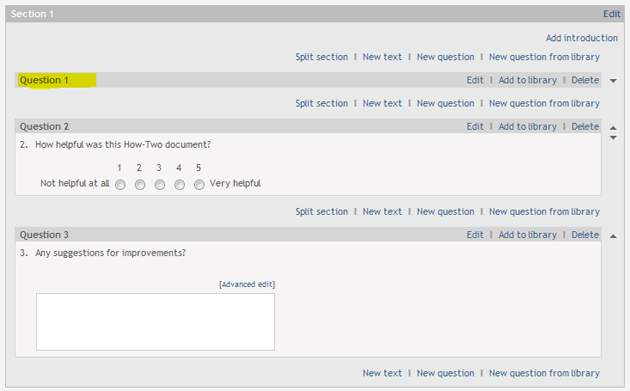
2. Add the answer to the survey link: